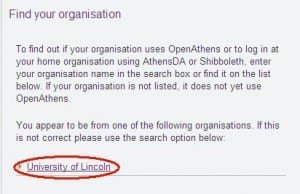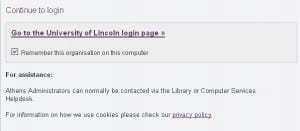When an electronic library resource has not recognised that you are a member of the University of Lincoln, you may be presented with an OpenAthens Authentication Point.
The steps below are describing what you would need to do to log in:-
1. Click on the “Alternative Login” link.
2. Click on the “University of Lincoln” link. If you can’t see this link, try searching for University of Lincoln in the “Find your organisation” box.
3. Click on “Go to the University of Lincoln login page”
4. You would then need to put in your username (AccountID) and password. Please bear in mind that you may need to put network\ prefix in front of your AccountID.